Table of Contents
Toggle1. Introduction to Google Business Profile (GBP)
Google Business Profile (GBP), formerly known as Google My Business (GMB), is a powerful tool that allows businesses to manage their online presence across Google Search and Google Maps. It plays a crucial role in local SEO, helping businesses appear in local searches, Google Maps, and the local pack (the top three results in a location-based search).
With Google continuously updating its search algorithms, optimizing your GBP listing is essential for attracting local customers, improving visibility, and staying ahead of competitors. In this guide, we’ll explore advanced strategies to enhance your GBP profile and maximize its potential.
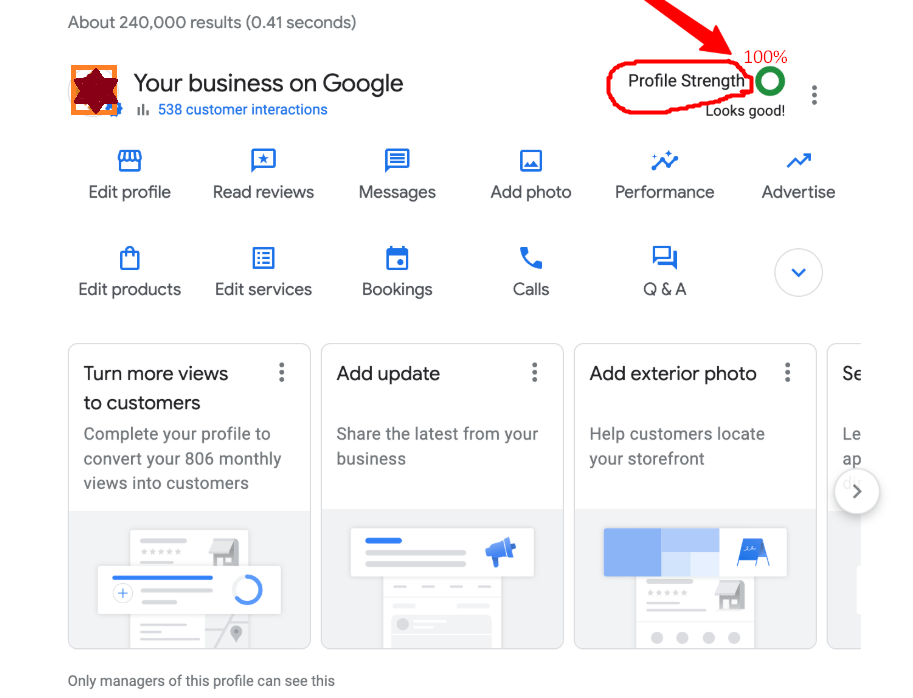
2. Key GBP Optimization Strategies
a) Complete Your GBP Profile 100%
Google prioritizes fully optimized profiles in search rankings. Make sure your business profile includes:
Accurate Business Name, Address, Phone Number (NAP)
Business Hours (including holiday hours)
Primary and secondary categories
Website URL
Business Description (750 characters, with keywords)
Attributes (Women-owned, LGBTQ+ friendly, etc.)
Payment Methods Accepted
b) Use High-Quality Images and Videos
Geo-tag your images before uploading for better local ranking.
Upload at least 5-10 images showcasing your business, services, and team.
Add a video (less than 30 seconds) to improve engagement.
c) Optimize for Local Keywords
Include primary and secondary keywords in your business description.
Use long-tail local keywords like “best dental clinic in Brisbane” or “emergency plumber in Sydney.”
Add location-based keywords in Google Posts.
d) Keep Your GBP Active with Regular Updates
Post at least one Google Post per week to increase engagement.
Share updates, promotions, and event announcements.
Keep customers informed about any changes in business hours.
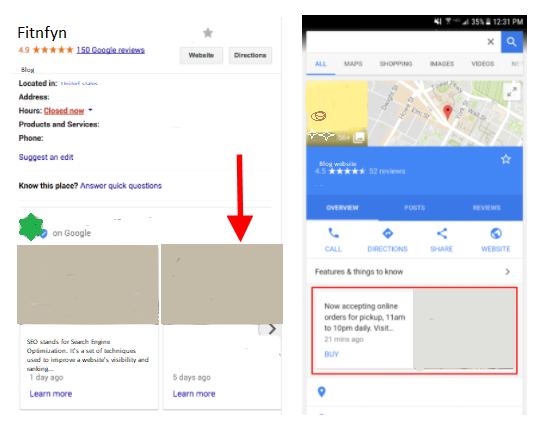

3. The Power of Reviews and Engagement
a) Encourage Customer Reviews
Google heavily considers reviews when ranking GBP listings. More reviews = higher rankings.
Ask satisfied customers to leave a review on GBP.
Use QR codes in-store or on receipts to direct customers to the review page.
Offer incentives like discounts or loyalty points for honest reviews.
b) Respond to Every Review
Reply to positive reviews with gratitude and personalization.
Address negative reviews professionally, offering a solution.
Encourage further engagement by asking customers for feedback.
c) Utilize Google Q&A Effectively
Prepopulate FAQs by asking and answering common customer queries.
Monitor and respond quickly to customer-submitted questions.
Keep responses informative and keyword-optimized.
4. Advanced GBP Features
a) Utilize Google Messaging & Calls
Google offers a direct messaging feature to connect with customers instantly.
Enable Google Messages via the GBP dashboard.
Set up automated responses for common inquiries.
Monitor and reply promptly to increase engagement rates.
b) Add Products and Services
Showcase your best-selling products or services directly on GBP.
Add clear descriptions with pricing details.
Include high-quality images of products or services.
Optimize product listings with keywords.
c) Use Google Posts for Promotions and Offers
Highlight new services, events, and limited-time offers.
Attach call-to-action (CTA) buttons like “Call Now” or “Book Appointment.”
Keep posts short, engaging, and keyword-rich.
d) Leverage Booking and Appointment Features
For service-based businesses, enabling bookings directly through GBP can increase conversions.
Integrate with Google-approved scheduling partners.
Allow customers to book appointments hassle-free.
5. Future of Local SEO & GBP Trends
a) AI-Powered Local Search
Google is shifting toward AI-generated search results (SGE – Search Generative Experience).
GBP listings with structured, high-quality content will rank better in AI search.
b) More Integration with Augmented Reality (AR)
Google may enhance GBP with AR features, allowing customers to take virtual tours of businesses.
Businesses will need to optimize for interactive search experiences.
c) GBP Becomes a Primary Conversion Channel
More customers will complete actions (calls, bookings, purchases) directly on GBP without visiting websites.
Focus will shift from website optimization to GBP conversion rate optimization (CRO).
Conclusion
Google Business Profile is one of the most powerful local SEO tools available, but only when used effectively. By optimizing your GBP listing with local keywords, high-quality images, reviews, and advanced features, businesses can improve visibility, engagement, and conversions.
As Google continues evolving, staying updated with AI-driven search trends, AR integrations, and enhanced GBP functionalities will be crucial for maintaining a competitive edge.
